More than 4 longs years ago OBIEE 12c was released. After then nothing much happened, and there were even some (fake) rumours it was the end of the development of the product. The future was Oracle Analytics Cloud. But Friday 31st January 2020 something new finally happened.
OAS is GA (Linux only for now)
Oracle Analytics Server was long-awaited, first expected to be released in December 2019, nothing happened and the silence and lack of info from Oracle made us imagine the worse.
The wait is now over and version 5.5.0 of Oracle Analytics Server is available for download on https://edelivery.oracle.com, searching for “Oracle Analytics Server”.
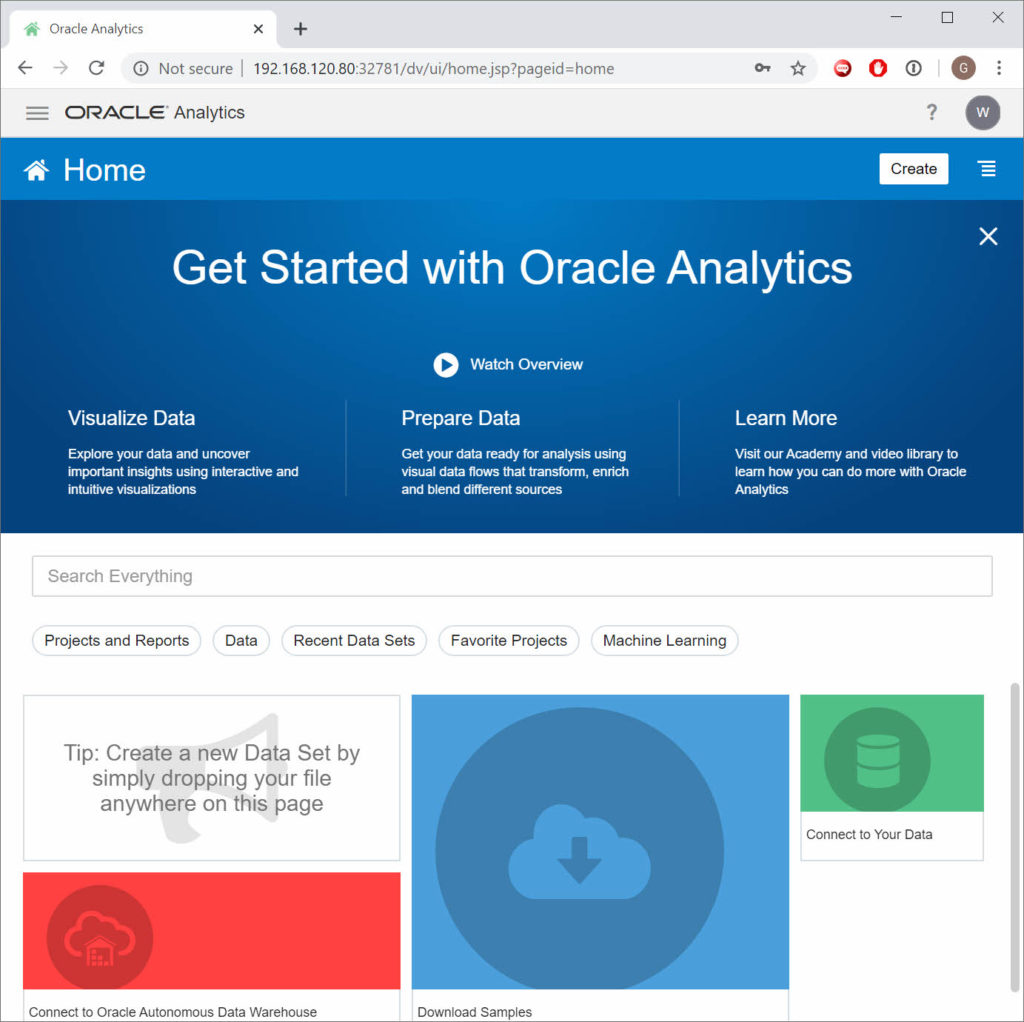
Do not trust eDelivery too much…
First important thing to know is that the downloads suggested by eDelivery are wrong: the file named V988574-01.zip, Oracle Analytics Server 5.5.0 For Linux x86-64 (3.5 GB), is the right one, but both WebLogic versions provided aren’t going to work.
UPDATE:
eDelivery packaging of Oracle Analytics Server is now fixed and provides the right WebLogic file.
Every single OBIEE 12c version required more than a “simple” WebLogic install to be deployed, the right base has always been Fusion Middleware Infrastructure. OAS 5.5 is an evolution of OBIEE 12c and as such comes with the same requirement: “Oracle Fusion Middleware 12c (12.2.1.4.0) Infrastructure”. This is different than “WebLogic Server” (V983365-01.zip) or “WebLogic Server and Coherence” (V983364-01.zip).
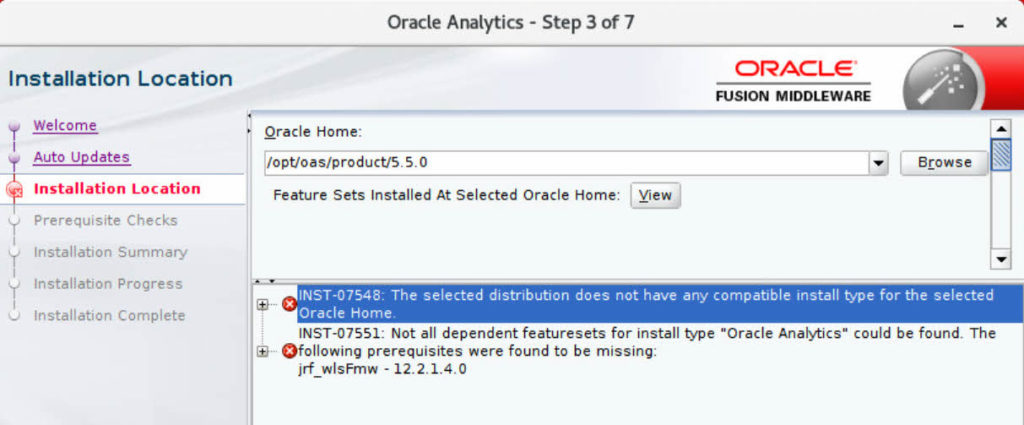
Good news is that you can find this one on eDelivery as well, as separate download not directly linked with OAS. Add both products in your “cart” and remove unneeded files before to download.
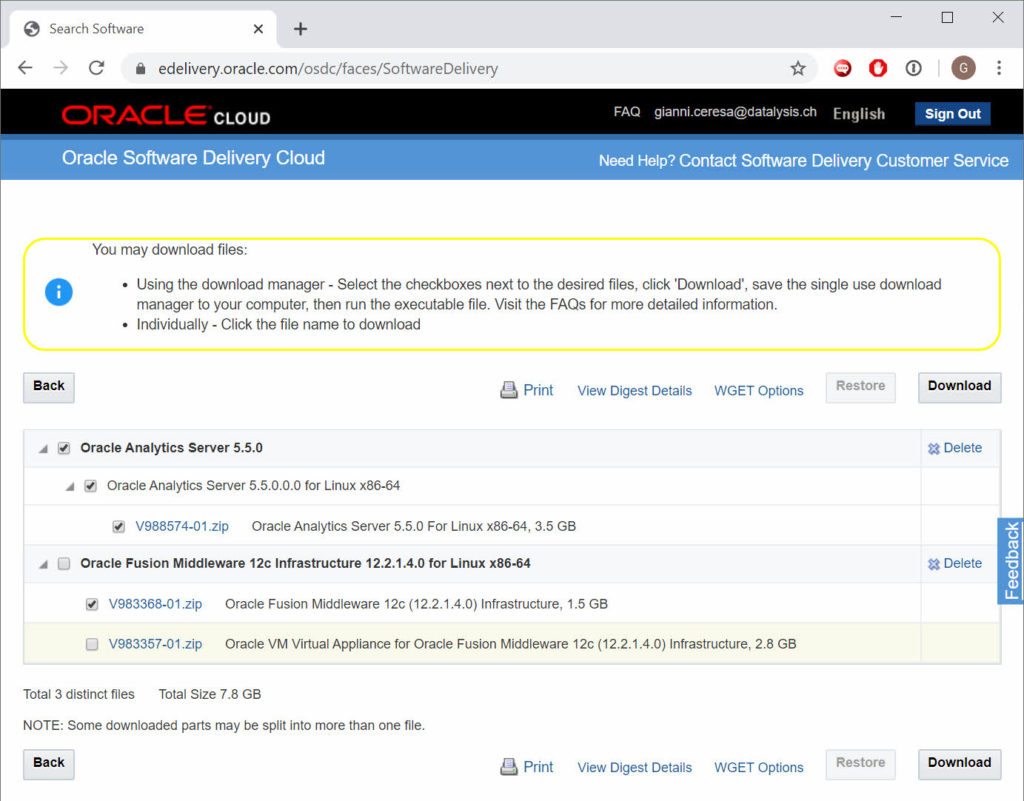
Before to start installing it’s important to look at the Certification Matrix first, to figure out the right OS and the required dependencies. In my case Oracle Linux 7 is my preferred choice of OS and it’s certified. For Java it’s still a JDK 1.8, more precisely 8u211 or newer. On the database side I always stick to Oracle for the RCU schemas (the system schemas required to install and run the tool). The tool being new they already support up to Oracle Database 19c (20c will be released soon, but it’s still not available and therefore not included in the Certification Matrix).
Oracle Database 18c will be supported only from OAS 5.5.1?
I’m using Oracle Database 19c and it’s supported. What catched my eye is that the Certification Matrix says Oracle Database 18c will be supported for the RCU schemas only from OAS 5.5.1. Not sure if it’s a doc error or reality, you maybe want to check twice if that’s your choice of database.
UPDATE:
Oracle Analytics PMs confirmed it’s a typo and will soon be fixed. Oracle Database 18c is already a supported database for RCU schemas.
Read the doc … and fill the gaps
After the technical requirement it’s important to have a look at the Documentation to find out how to install the tool. Good news it’s almost like installing OBIEE 12c. The main difference is that OAS itself is now also a JAR (like FMW Infrastructure) and not an executable (.bin) like OBIEE 12c was.
Sadly, the documentation has some errors, some pieces coming from OBIEE 12c and not matching anymore and other references which aren’t exactly precise. If you already successfully installed OBIEE 12c you will not really have any issue, otherwise read carefully the documentation first, so you have an idea of the whole process and can “fill the gaps” between the doc and the reality.
UPDATE:
Fixes to the doc will be published in the next days to make it match better OAS.
Making it easy: OAS in Docker
If you already read some of my old posts you probably know that I heavily use Docker for sandboxing and tests. I also published Docker images for every main OBIEE 12c version released few days after they were GA.
Guess what! I did the same for OAS
Not even 24h after the release of the tool, and despite being traveling back home from the ITOUG Tech Days 2020 conference, I already published on my GitHub repository the Docker image for OAS 5.5.0.
I use it with an Oracle Database 19c running in Docker itself, you can find the exact same Docker image on the Oracle GitHub repository.
Once you have a supported database available, all you have to do is:
- Download Fusion Middleware Infrastructure 12.2.1.4.0
- Download OAS 5.5.0
- Download Oracle JDK 1.8.0_241 RPM
- Clone (or download as ZIP) my GitHub Docker images repository
- Place the binaries and RPM inside the “5.5.0” folder
- Execute buildDockerImage.sh
- Enjoy your OAS Docker image!
As simple as that! When you create an OAS container it will take some time at the first execution because the tool is going to be configured (the RCU create schemas, the domain is created etc.) but once done you have an empty, but ready to use, Oracle Analytics Server 5.5.0.
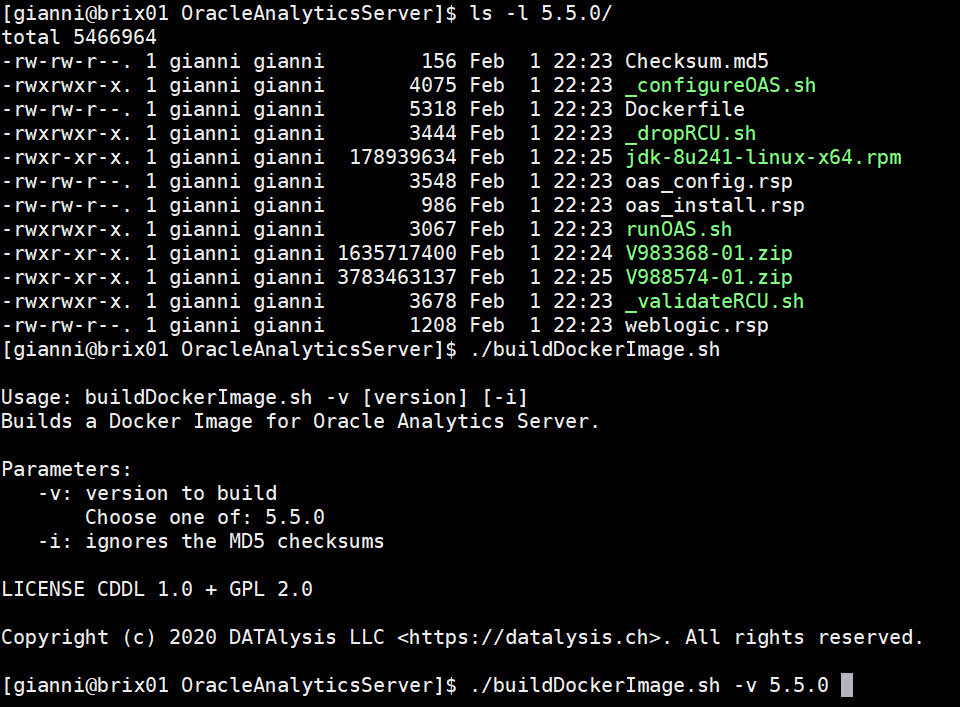
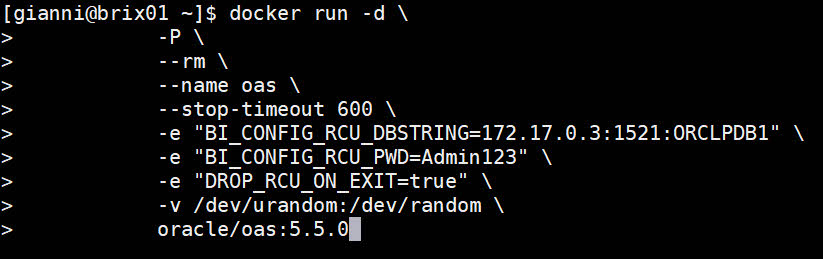
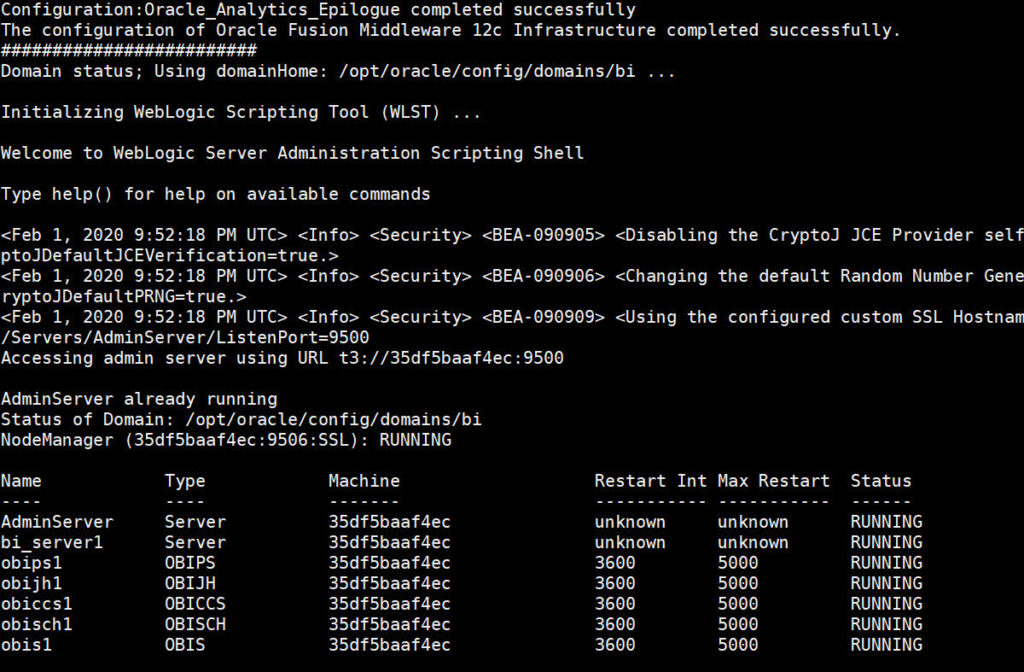
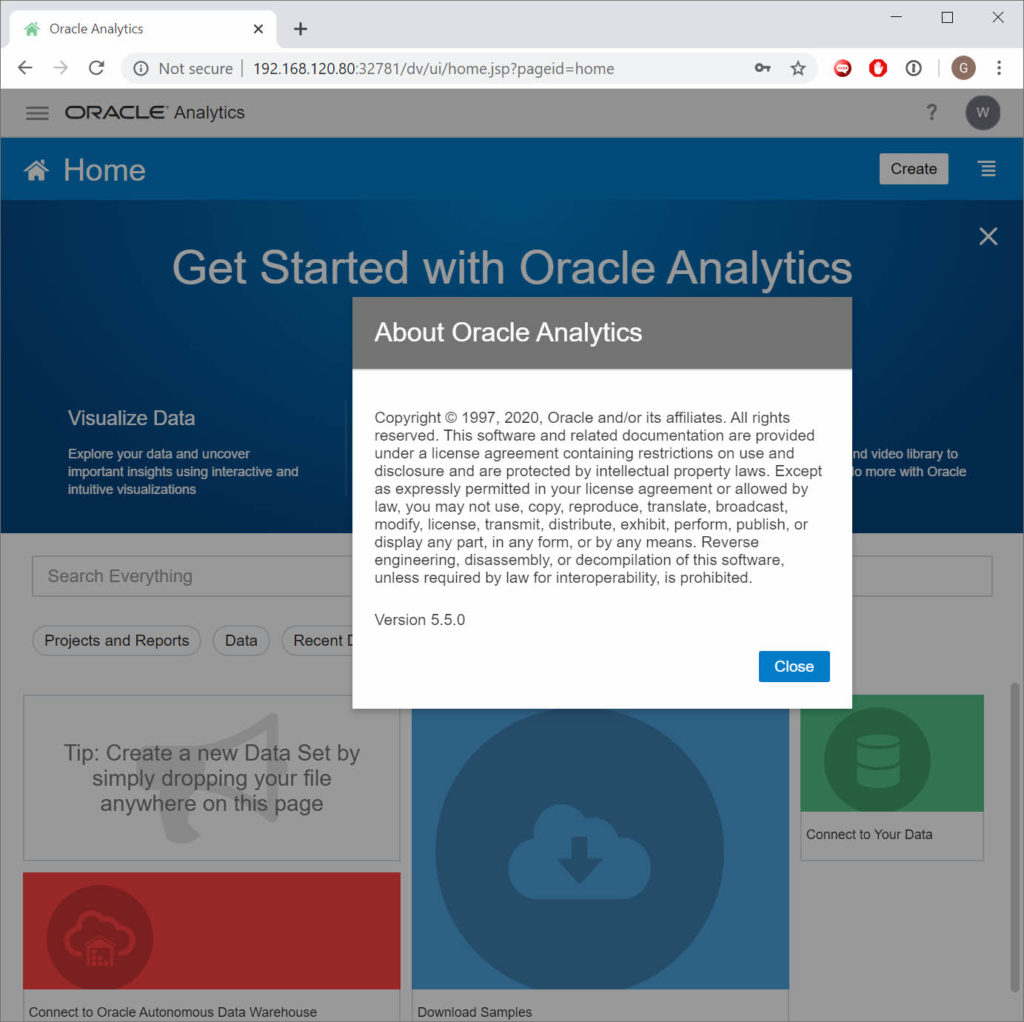
Where is the Client Tool?
With every new release of OBIEE 12c I was used to install the matching client tool (Admin tool for developing the RPD, Catalog manager and Job Manager). With OAS 5.5.0 apparently there still isn’t a client tool.
Couldn’t find it on eDelivery, on OTN, on MOS or anywhere else.
It looks like they maybe were in a rush to make OAS 5.5.0 GA before end of January and therefore some pieces got lost and will come a bit later (maybe it’s just waiting on somebody else to update a web page).
In the meantime, you can either import your own OAC or OBIEE 12c exported content bundle (just like if you were migrating to OAS) or enjoy all the feature of Data Visualization and the various connections and sources supported. Waiting to develop an RPD a bit later when the client tool will be released.
Update
The client tool is finally available. And also all the needed binaries in a single page avoiding the issues of eDelivery.
https://www.oracle.com/solutions/business-analytics/analytics-server/analytics-server.html
Update…
The Oracle Analytics Product Managers team has been extremely proactive on the Oracle Analytics Server release. They really wanted to get every feedback and fixed when needed really quickly. Always great to have such a good interaction!

Hi Gianni,
Thanks for your post.
i install OAS successfully with help of you.
will check the difference and enhancements if any.
Regards
Hany
Hi Gianni,
the docker image is gold, thanks much for sharing. Worked like a charm.
Alex
Obrigado pela imagem docker
Great Stuff. Thanks for Docker image.
hi Gianni,
I run into this error:
-bash-4.1$ sudo ./buildDockerImage.sh -v 5.5.0
Checking if required packages are present and valid…
V983368-01.zip: OK
V988574-01.zip: OK
jdk-8u241-linux-x64.rpm: OK
=====================
Building image ‘oracle/oas:5.5.0’ …
Sending build context to Docker daemon 11.02 GB
Sending build context to Docker daemon
Step 0 : FROM oraclelinux:7-slim
—> 388094d68f0e
Step 1 : LABEL maintainer “Gianni Ceresa ”
INFO[0074] Error running DeviceCreate (createSnapDevice) dm_task_run failed
There was an error building the image.
any ideas?
So it fails directly at step 1? Did you already build an image on that host? Are you running a recent version of Docker?
Hi Gianni,
We are trying to build the docker image using the “builddockerImage.sh -v 5.5.0” command. And we are facing the following error:
[root@seasharaslinux OracleAnalyticsServer]# ./buildDockerImage.sh -v 5.5.0
Checking if required packages are present and valid…
V983368-01.zip: OK
V988574-01.zip: OK
jdk-8u241-linux-x64.rpm: OK
=====================
Building image ‘oracle/oas:5.5.0’ …
Sending build context to Docker daemon 5.598 GB
Step 1/13 : FROM oraclelinux:7-slim
—> 07991a9e97a0
Step 2/13 : LABEL maintainer “Gianni Ceresa ”
—> Running in 608bca8ba8bf
—> 53deb0b949ed
Removing intermediate container 608bca8ba8bf
Step 3/13 : ENV OAS_VERSION “5.5.0” ORACLE_BASE /opt/oracle INSTALL_FILE_JDK “jdk-8u241-linux-x64.rpm” INSTALL_FILE_WLS “V983368-01.zip” INSTALL_FILE_OAS “V988574-01.zip” INSTALL_RSP_WLS “weblogic.rsp” INSTALL_RSP_OAS “oas_install.rsp” CONFIG_RSP_OAS “oas_config.rsp” RUN_FILE “runOAS.sh”
—> Running in f089369afdac
—> de8cb9e2790e
Removing intermediate container f089369afdac
Step 4/13 : ENV INSTALL_DIR ${ORACLE_BASE}/install ORACLE_HOME ${ORACLE_BASE}/product/${OAS_VERSION} DOMAIN_HOME ${ORACLE_BASE}/config/domains
—> Running in cedfeea3031b
—> d328aa39bbf9
Removing intermediate container cedfeea3031b
Step 5/13 : COPY ${INSTALL_FILE_JDK} ${INSTALL_FILE_WLS} ${INSTALL_FILE_OAS} ${INSTALL_DIR}/
Removing intermediate container 488c2dcad69c
Error processing tar file(exit status 1): write /V988574-01.zip: no space left on device
There was an error building the image.
We actually have enough space under /opt:
[root@seasharaslinux OracleAnalyticsServer]# df -h
Filesystem Size Used Avail Use% Mounted on
/dev/sda1 16G 7.3G 8.6G 46% /
devtmpfs 3.9G 0 3.9G 0% /dev
tmpfs 3.9G 0 3.9G 0% /dev/shm
tmpfs 3.9G 9.1M 3.9G 1% /run
tmpfs 3.9G 0 3.9G 0% /sys/fs/cgroup
/dev/mapper/SHARAS-SHARAS1 168G 5.3G 163G 4% /opt
tmpfs 799M 12K 799M 1% /run/user/42
tmpfs 799M 36K 799M 1% /run/user/0
Could you please suggest where did we go wrong and any pre-requisite directory structure that we are missing here?
Thanks,
Rahul
Hi, you aren’t missing anything as if a file was missing it would have complained at the checksum check already. What storage driver are you using in your Docker?
Will this work if I have “Docker Tools” on my Windows 10 and “not” the full-blown Docker ?
Since I also have VirtualBox in my system I cannot use the Docker system (requires Hyper-V enabled).
I never used “Docker Toolbox” (or even Docker on Windows, I run mine on linux all the time). Based on what I saw online “Docker Toolbox” isn’t really Docker in Windows, but it uses a linux VM (in VirtualBox) to run Docker. In this case I believe it would work, because even if you start things from Windows, you are dealing with a linux environment in reality, and therefore linux Docker images will work.
Hi Gianni’s,
Thanks for sharing your knowledge.
I have one requirement is it possible to migrate code(RPD/CATALOG) from one environment (Test) to another environment(Prod) by using Jenkins and git hub?
Regards,
Bharath
Hi,
There are many tools which can be used to deploy content from an instance to another. The question is: what does the process look like? You mention GitHub, not sure what you expect to use it for, Jenkins same thing. Are you thinking DevOps and CI/CD and these things? It’s all about the process, the tools aren’t the problem or the answer.
Hi Gianni. I’m sorry, I’m new with this, Docker. I don’t have it in my Linux VM, so… is the Docker runtime environment to be able to run these containers free? if this was a production environment. I find a quite cheap pricing scheme online and that cannot be right: https://www.docker.com/pricing
Hi Eduardo, Docker exists as a community (free) version as well. I would say to not run OAS in production mode inside Docker. Docker has been created for “small” things, OAS is huge. It’s a way to easily spin up a sandbox, test or dev environment, but for production OAS is just like OBIEE: huge and heavy. Stay on physical servers or VMs.
Can we run this docker container against our own database? with preexisting RCU schemas?
Yes you can use an existing database (as long as it’s a supported one) for the RCU schemas. Preexisting RCU schemas not really if they aren’t OAS schemas. There are some changes, so OAS needs OAS RCU schemas. If you are on OBIEE 12.2.1.4 and doing an in-place upgrade there is a step in the upgrade to upgrade the RCU schemas as well.
Hi Giani, for some reason I didn’t get any notification that you replied! thanks so much.
Ok you made it clear now. I will not use this for prod. BTW! Oracle has changed the edelivery file types and names so the docker installation wouldn’t pass the checksum.
I’m stuck on my vm installation cause of an error I’m getting with .config.sh:
64254: Encountered error: oracle.mds.exception.MDSRuntimeException: MDS-00003: error connecting to the database
java.sql.SQLException: Invalid Universal Connection Pool configuration: java.sql.SQLException: Unable to build the Universal Connection Pool: java.lang.SecurityException: sealing violation: package oracle.jdbc is sealed
Anyway, thanks so much for making this available! amazing work!
As said in the other message, https://edelivery.oracle.com/ still has ZIP files and they have the same name. Therefore I’m optimistic the checksums are also still the same.
what to do if the files names and types are now different? edelivery no longer has .zips, it has .jars
https://edelivery.oracle.com/ has ZIP, they are still ZIP and also have the same name as the ones of end of January. I believe the checksum are also the same as files don’t seem to have changed. Did you search for the right product?
Dear Gianni
I’m new with this, Docker. I installed successfully without any error, I run the docker and it runs successfully, but after some times, the process shutdown and I cannot find the process,
[root@oas ~]# docker images
REPOSITORY TAG IMAGE ID CREATED SIZE
oracle/oas 5.5.0 83b82975646c 3 hours ago 21.3GB
oraclelinux 7-slim 10e19cd02c79 3 weeks ago 132MB
[root@oas ~]# docker run -d -P –rm –name oas –stop-timeout 600 -e “BI_CONFIG_RCU_DBSTRING=192.168.232.128:1521:ORCLPDB1” -e “BI_CONFIG_RCU_PWD=Admin123” -e “DROP_RCU_ON_EXIT=true” -v /dev/urandom:/dev/random oracle/oas:5.5.0
abe1ba81bfc53c62e2db31bebc5056c48d4a853770c48d188d98b50db93e9aa4
[root@oas ~]# docker ps
CONTAINER ID IMAGE COMMAND CREATED STATUS PORTS NAMES
abe1ba81bfc5 oracle/oas:5.5.0 “/bin/sh -c ${ORACLE⦔ 9 seconds ago Up 7 seconds 0.0.0.0:32827->9500/tcp, 0.0.0.0:32826->9501/tcp, 0.0.0.0:32825->9502/tcp, 0.0.0.0:32824->9503/tcp, 0.0.0.0:32823->9504/tcp, 0.0.0.0:32822->9505/tcp, 0.0.0.0:32821->9506/tcp, 0.0.0.0:32820->9507/tcp, 0.0.0.0:32819->9508/tcp, 0.0.0.0:32818->9509/tcp, 0.0.0.0:32817->9510/tcp, 0.0.0.0:32816->9511/tcp, 0.0.0.0:32815->9512/tcp, 0.0.0.0:32814->9513/tcp, 0.0.0.0:32813->9514/tcp oas
[root@oas ~]# docker ps
CONTAINER ID IMAGE COMMAND CREATED STATUS PORTS NAMES
abe1ba81bfc5 oracle/oas:5.5.0 “/bin/sh -c ${ORACLE⦔ 17 seconds ago Up 15 seconds 0.0.0.0:32827->9500/tcp, 0.0.0.0:32826->9501/tcp, 0.0.0.0:32825->9502/tcp, 0.0.0.0:32824->9503/tcp, 0.0.0.0:32823->9504/tcp, 0.0.0.0:32822->9505/tcp, 0.0.0.0:32821->9506/tcp, 0.0.0.0:32820->9507/tcp, 0.0.0.0:32819->9508/tcp, 0.0.0.0:32818->9509/tcp, 0.0.0.0:32817->9510/tcp, 0.0.0.0:32816->9511/tcp, 0.0.0.0:32815->9512/tcp, 0.0.0.0:32814->9513/tcp, 0.0.0.0:32813->9514/tcp oas
[root@oas ~]# docker ps
CONTAINER ID IMAGE COMMAND CREATED STATUS PORTS NAMES
[root@oas ~]#
Hi, did you try running the docker container without the –rm flag? In that way the container will be persisted even when it stops (by your choice or an issue), and you will have more chances to see the logs of the container and also go into the container to look into OAS logs if the container log point you in that direction for the root cause of the issue.
Thanks for your response
I saw the error in my container logs as the below:
Processing command line ….
RCU exiting with status 100
ERROR validating RCU command and settings, can’t validate RCU schemas creation
command: /opt/oracle/product/5.5.0/oracle_common/bin/rcu -silent -createRepository -schemaPrefix p1ddcde724fe -useSamePasswordForAllSchemaUsers true -connectString 172.17.0.3:1521:ORCLPDB1 -dbUser sys -databaseType ORACLE -dbRole SYSDBA -component STB -component MDS -component WLS -component OPSS -component BIPLATFORM -component IAU -component IAU_APPEND -component IAU_VIEWER -validate -f < /opt/oracle/product/5.5.0/_tmp_rcu.dat
Abort OAS configuration…
how can I solve this problem?
Do you really have a supported Oracle Database listening on 172.17.0.3:1521:ORCLPDB1 ? Because the error is at the test step to make sure the RCU can create the required schemas. It obviously can’t do it… Check the database IP address, make sure it’s accessible from inside a docker container, make sure the service name is correct, that the listener is up and running and configured properly. Your connection is performed using the “sys” account, make sure the password is valid as well.
I’ve tried running this with both OAS 5.5 and 5.9 and get the same error. I can access the WebLogic console on port 9500 but not OAS itself, and bi_server1 is stuck in the “FAILED_NOT_RESTARTABLE” state. From the logs it appears the first failure is:
“[CONFIG] [Oracle_Analytics_Configuration] [Start all Servers]:2021-09-14T18:53:36.604+0000 Failed single shot step: Start all Servers with: Execution of /opt/oracle/config/domains/bi/bitools/bin/start.sh failed with exit value 1”
When I go into the container CLI and try to rerun the script it exits with code 0 but the start_servers.py scripts it kicks off have a failure:
“Starting all servers …
Starting bi_server1 (Original State:FAILED_NOT_RESTARTABLE) …
Problem invoking WLST – Traceback (innermost last):
File “/opt/oracle/product/5.9.0/bi/modules/oracle.bi.sysman/scripts/start_servers.py”, line 333, in ?
File “/opt/oracle/product/5.9.0/bi/modules/oracle.bi.sysman/scripts/start_servers.py”, line 315, in startAll
File “/opt/oracle/product/5.9.0/bi/modules/oracle.bi.sysman/scripts/start_servers.py”, line 236, in startManagedServersAndSystemComponents
AttributeError: ‘NoneType’ object has no attribute ‘getSystemComponents'”
Has anyone seen this before or knows how to fix it?
The Docker images have been used multiple times without issues. If you want to know what’s going on, you shouldn’t care about the exit status of a command but need to look at log files instead. A single exit status is generally hundreds of log files lines, telling you what is really going on or not, and letting you fix as needed.
Hi Gianni,
This looks useful for me as I have to host OAS on Docker and import bar files into that. I have my own RCU schema and database available, Do I need to make changes in buildDockerimage as I’ll be using my own database available not the docker image of Oracle database. Please respond soon as Iam in middle of implementation
If you have your own database you need to pass the correct connection string to the container. If you don’t want to create the RCU schemas automatically because you have them already, you need to change the response file used for the configuration of OAS, and adapt the script executed when the container starts to not perform a validation of the RCU creation (because you aren’t going to create anything anyway).
write /opt/oracle/install/fmw_12.2.1.4.0_infrastructure_Disk1_1of1.zip: no space left on device
Iam getting this error, any alternative that I can use the other lite zip of fmw.
The FMW is that one, if you have space issues there, it will only get worse later on with the rest.
This was when Iam running docker build -t oracle/oas:6.4.0
When I run buildDockerimage.sh, it gives one patch p33751264_122140_Generic.zip failed while others as “OK”.
Two queries here – First how much space is required for entire setup.
Second I have downloaded right patch still its giving issue, why?
The final image will be about 21Gb I believe, if you squash it it will go down to half of that. The image isn’t built for minimum disk usage but for readable Dockerfile so people can understand how to install OAS. For the patch there is no magic: debug the issue. When I did download it and created the image it did work. That same file continue to work all the times I did build images since. The Dockerfile is quite clean and readable, you can see what is done and debug as needed. By the way, that patch has been superseded already, you maybe want to look into the new one and adapt as required.
After long struggle Iam able to achieve some success, plz suggest further steps-
Step1-docker build -t oracle/oas:6.4.0 .
Step2-docker run -d -P –rm –name oas –stop-timeout 600 -e “BI_CONFIG_RCU_DBSTRING=whf00pjh.in.oracle.com:1521:OFSAAWS4” -e “BI_CONFIG_RCU_PWD=Oracle123” -e “DROP_RCU_ON_EXIT=true” -v /dev/urandom:/dev/random oracle/oas:6.4.0
This is as I mentioned I have to use my own pre-existing database RCU details.
Now what I need to run to get the OAS started at UI.
As said earlier: if you already have the RCU schemas created but not configured, you must change the response file to tell the configuration to use the schemas you created. If your RCU is a fully configured one (containing already a catalog etc.) you are looking for a behavior that isn’t expected by the installer, because in fact you already have an installed system. In this case you should review your way of doing things and either adopt the OAS tools for doing that (BAR files) or develop your own image for the job.
Not to be harsh, but between the 2 of us you are the one working for Oracle, you should have all these resources and knowledge available internally. I can’t create a custom environment for your needs for free because that’s what my (paid) job is: consulting. If that’s what you are after, we should talk about the details privately.
Apologies for misinterpretation of my requirement as I am very new to it. What you pointed was right, I’ll have a new RCU schema evrytime having a prefix and Iam able to get all my servers up Running. As last I could only see one error –
INFO – Endpoint properties file does not exist: /opt/oracle/config/domains/bi/config/fmwconfig/bienv/core/endpoint.properties
sh: -c: line 0: syntax error near unexpected token
newline'/opt/oracle/product/6.4.0/bi/modules/oracle.bi.security/scripts/fetchCredentialsInternal.sh -c :’sh: -c: line 0:
Appreciate if you could lastly help me in logging in and access the UI.
Loads of appreciation again for such an informative and useful blog, helped me a lot.
That last error is expected, it comes from a script provided with the product, nothing to worry about as it is a call happening after the whole job has been done (right after doing a check of the status showing if everything has been started). You can ignore it and not pay attention to it.
Hey Gianni, how about accessing this url – /bi-sac-config-mgr/snapshots/Snapshots.html from /dv/ui. Its not showing up, do we need modification in any xml.
The docker images are a clean fresh install of the product: everything work as expected in a fresh install. Navigation to the Snapshots management page works fine on a 6.4 image I just built few days ago.
Hi Gianni, We did a successful installation with the steps as shared by you but while accessing Snapshots feature ( to deploy bar) under data visualization shows up 404 error, any idea on the probable cause.
The docker images are a clean fresh install of the product: everything work as expected in a fresh install. Navigation to the Snapshots management page works fine on a 6.4 image I just built few days ago.
Please help me to solve this problem, when connecting to the database, this error occurs
PreReq Check for create new schema failed.
Ensure the Database being used is compatible.
You should use a supported database, yours doesn’t look like being one of these (make sure you entered the connection details for a PDB and not the CDB if it is an Oracle multitenant database).
I use the database 21s, OAS 6.4, can I send you a screenshot of the error to the post office on whatsapp?
Oracle Database 21c is not certified for OAS. 21c is an innovation release, something that should be used only to test and explore some new features but not recommended for production usage. You should consider switch back to the latest supported 19c, the latest long term support release waiting the release of 23c. You can find the list of certified databases for the RCU schemas here: https://docs.oracle.com/en/middleware/bi/analytics-server/administer-oas/certification-rcu-databases.html
I use the database 19c. I also checked it using v$version. However, I am still getting the same error:
PreReq Check for create new schema failed.
Ensure the Database being used is compatible.
I also tried to change the password to a complex one using the schema creation step of the installation.
Can you give me any advise?
Depending on which OAS you are trying to install, “19c” isn’t enough: it should be EE too.
Hi Gianni,
Some nice content here, thanks!
Just looking at doing OBIEE12.2.1.4 to OAS 2023 out-of-place migration. I know in-place is an option but looking at o-o-p.
WIll the migration tool and bar file take anything from the FMW database over to the new FMW database?
Is there anything likely to be needed to be brought over from the outgoing FMW DB to the new FMW DB?
The BAR is mostly focused on Analytics content, therefore everything not being directly Analytics isn’t covered.
In your RCU schemas you have the users and group and the whole security defined in WebLogic, any other WebLogic setting (SSL etc.).
If you have usage tracking or want to keep the logs of your agents you will also need to migrate those yourself.
Hi Gianni,
I am getting the below error while executing the buildDockerImage file:
[opc@instance-oracle-7 OracleAnalyticsServer]$ ./buildDockerImage.sh -v 5.5.0
Checking if required packages are present and valid…
md5sum: fmw_12.2.1.4.0_infrastructure_Disk1_1of1.zip: No such file or directory
fmw_12.2.1.4.0_infrastructure_Disk1_1of1.zip: FAILED open or read
md5sum: Oracle_Analytics_Server_Linux_5.5.0.zip: No such file or directory
Oracle_Analytics_Server_Linux_5.5.0.zip: FAILED open or read
jdk-8u241-linux-x64.rpm: FAILED
md5sum: WARNING: 2 listed files could not be read
md5sum: WARNING: 1 computed checksum did NOT match
MD5 for required packages to build this image did not match!
Make sure to download missing files in folder 5.5.0.
I already have the files in 5.5.0/ folder. Could you please let me know if I am missing anything
Hi,
First, OAS 5.5.0 is very old (very first OAS release) and not supported anymore. You should consider using a newer, support, version instead.
The error is self-explained: 3 files with a given name are expected in a defined folder (the 5.5.0 directory), and 2 were not found with that name and the found one doesn’t match the expected MD5 checksum. Because this is a very old image, I don’t know if the JDK (the one with mismatching checksum) has been updated after it was released. If the files with the right names and correct versions exists in the expected location, you can also skip the checksum verification by adding “-i” to the command. But the build step will fail if these 3 files aren’t as expected.
Hello,
So can I try using version 7.6.0 instead?
Regards
Definitely! If you don’t have a very good reason for using OAS 5.5, you should go with OAS 2024 (7.6).
Hello,
Checking if required packages are present and valid…
V983368-01.zip: OK
md5sum: V988574-01.zip : No such file or directory
V988574-01.zip : FAILED open or read
jdk-8u241-linux-x64.rpm: OK
md5sum: WARNING: 1 listed file could not be read
MD5 for required packages to build this image did not match!
I have already have this file present in the directory, but it still shows the above error. Could you please let me know the reason why
Not really, I can’t let you know the reason. There is no black magic involved, the code just execute the following command:
md5sum -c Checksum.md5You have access to that environment, just figure out why it doesn’t work, I really can’t tell anything else (because only you know what you have in front of you).