On March 28, 2023, Oracle Analytics Server (OAS) 2023 (aka 7.0) has been released. This is the 2023 yearly release of Oracle Analytics Server, a yearly release cycle for new features that started with the very first release of OAS 5.5 in the spring of 2020. Followed in spring 2021 by OAS 5.9 and then OAS 6.4 (aka 2022) in spring 2022. The naming of the product changed, not only because Oracle Analytics Server is the new name of OBIEE, but because the versioning name changed: it started with 5.5 and 5.9 to then become 2022 (6.4) and 2023 (7.0). Doesn’t matter how you call it, in the end it’s the same product.
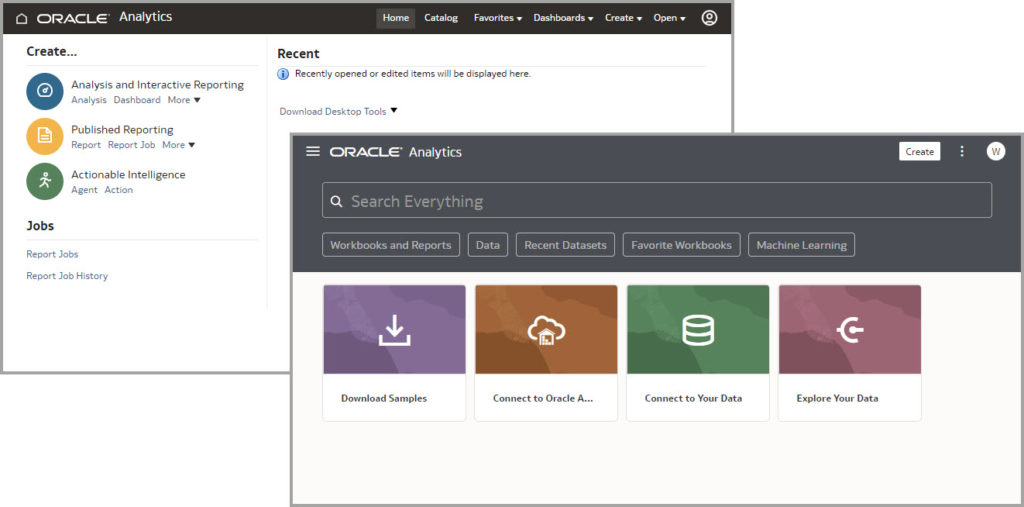
While the installation process of OAS is fairly simple, and straightforward when known, it can be quite vague and ambiguous for new users. The official documentation does cover the process in detail, but still, it doesn’t look very simple because of the number of different details the documentation cover.
In addition to the official documentation not being the most user-friendly for new users, some people wrote several blog posts on the installation and I must admit I’m surprised by the number of mistakes and “fake news” reported there inside. I hope this post will give you a simple process to follow to install OAS. And also providing some details here and there about good practices.
To be able to give enough details about the various steps, this is a multi-part post. This first part focus on the global process and the architecture of the product.
Tl;dr – or if you “learn by examples”
While waiting for the next parts of this post covering the details, you can already have a look at the full installation of OAS by checking out the docker images I made available. The Dockerfile contains all the commands to perform the full installation following the steps highlighted below. It is still worth having a look at that process because the Dockerfile follows it.
It isn’t built for a small footprint but for readability, to allow you to better understand what the installation process is like. Because of this, it is a good starting point if you want to see the code performing a fully automated installation.
The docker images are available for every Oracle Analytics Server release. Building and running the docker image is also a simple way to have a working OAS environment for testing and having a look, waiting to install your own in your preferred way.
The architecture of OAS explains the installation process
The installation of OAS is the same since the very first release, OAS 5.5, in 2020. And the process is also the same as how it was back in the OBIEE world.
Why? Because Oracle Analytics Server isn’t a standalone product, it is instead deployed on top of the Oracle Fusion Middleware (FMW) 12.2.1.4.
Oracle Fusion Middleware is a collection of standards-based software products that spans a range of tools and services: from Java EE and developer tools, to integration services, identity management, business intelligence, and collaboration. Oracle Fusion Middleware offers complete support for development, deployment, and management.
Middleware provides the infrastructure which facilitates creation of business applications, and provides core services like concurrency, transactions, threading, messaging, and the SCA framework for service-oriented architecture (SOA) applications. When configured appropriately, it also provides security and enables high availability functionality to your enterprise.
Middleware includes Web servers, application servers, content management systems, and similar tools that support application development and delivery. It is especially integral to information technology based on Extensible Markup Language (XML), Simple Object Access Protocol (SOAP), Web services, SOA, Unicode, Web 2.0 infrastructure, and Lightweight Directory Access Protocol (LDAP).
https://docs.oracle.com/en/middleware/fusion-middleware/12.2.1.4/ascon/overview-oracle-fusion-middleware.html
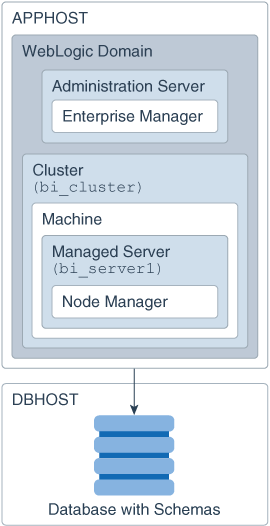
FMW 12.2.1.4 comes with WebLogic 12c and several services that allow OAS to work without having to reinvent the wheel again and again. Every single OAS release so far is based on the same FMW release. It starts getting a bit old and you could be afraid of lacking support for it. Nothing to worry about, this FMW release is supported till 2027. But this isn’t going to be an issue because OAS support is shorter than that.
OAS has a yearly release cycle and support generally lasts up to 1 year after the release of the next version, you have nothing to worry about as long as you stay up to date on your OAS, because OAS will move to a different FMW release before 2027.
Based on the current release cycle you should use an OAS that is at maximum 2 years old, if you respect this timeframe, you will be fully supported. Ideally, you should still follow the yearly upgrade of your OAS to benefit from the new features included in your license.
Knowing that in-place upgrades are fairly easy thanks to the fact that every OAS so far did use the same FMW, there aren’t many reasons to be using an outdated release.
A high-level view of the process
Keeping it simple, the installation process can be grouped into a few points: The steps for an OAS installation are:
- Choose the OS and prepare the installation: directories’ structure, users, system requirements
- Install the binaries: first FMW and then OAS
- Patching: apply the recommended patches for the OAS stack
- Install the FMW database schemas: prepare the database schemas with the Repository Creation Utility (this step is optional because it can be done automatically during the configuration)
- Configure OAS: create the domain and start the product
Keep in mind you will also need to have a supported database available where to create the FMW database schemas. The database is generally not installed on the same environment than OAS and therefore it isn’t part of the installation process.
It could sound strange to talk about patching if you are about to install OAS 2023 released just a few days ago, but remember about FMW 12.2.14? Because FMW is now a few years old, it comes with many available patches. The patching should be done after the installation of the binaries because at this point all the files of the product are deployed on your system, but nothing has been started or executed so far. Some of the issues, for example, the one with recent Oracle JDK 8 releases prevent login to the system, requires a patch to be able to use the product.
Patching is often seen as a complicated task, while in this case, the “complicated” part is only to get all the required patches because their installation is very straightforward: unzipping, running a command, done.
A quick word about the Repository Creation Utility step: it is optional not because you don’t need the database schemas, but because it can also be done with default values during the configuration of OAS. The RCU step has become optional since OBIEE 12c. Before 12c the RCU was a mandatory step, it had to be done before to be able to configure the product. Starting with OBIEE 12c Oracle did embed the execution of the RCU step in the configuration step. If you don’t need to customize any parameter, doing it in such an automated way can be easier and faster than having to execute an extra step first. But if you need to customize something, then you have to execute the RCU step independently. It has always been possible in OBIEE 12c and also in every OAS release.
Windows or Linux?
When it comes to the OS on which to install OAS, the choice is mainly between Microsoft Windows and Linux. I will not hide my preference: Linux every single day. To be fair I didn’t install it on Windows for a few years now.
Linux is just the default option when using Docker containers, or cloud compute instances. I also personally prefer it for enterprise applications like OAS because there is less “unknown”: if nothing is done on Linux it will probably just keep working, while Windows is “alive” with all the different services and background updates etc. And let’s not forget that Oracle Linux is free and that’s where Oracle itself develops the product (and the OS they do run in the cloud for Oracle Analytics Cloud).
The good news is that whatever your choice of OS is, the installation process is the same. Therefore don’t be afraid of these blog posts giving examples or more details about Linux, the process and steps are valid with Microsoft Windows as well.
Interactive install vs scripted installation
The whole OAS stack can be installed either via a GUI following a set of interactive wizards, or via scripts. Every single piece has a silent automated installation available.
Why does this matter?
Except if you are only installing a single sandbox to look at what OAS is, you will probably install more than one environment: dev, test, prod, or any other environment you could need.
The first time the interactive GUI wizards are easier because there is time to think about the various options offered to set the correct values. But consider moving to a scripted installation as soon as possible.
Not only because it can be repeated easily in case something changed or the environment is unusable, but also because this is the only way to be 100% sure that your various environments are installed in the same way. A person filling fields and checking checkboxes in a wizard can’t be trusted to always replicate the process in the same way.
And having a scripted installation is also the first step toward an automated installation: Ansible, docker, or any other way to automate processes are all valid ways to automate an OAS installation.
The next part will start going through the installation by looking at the OS preparation and the installation of the binaries.
